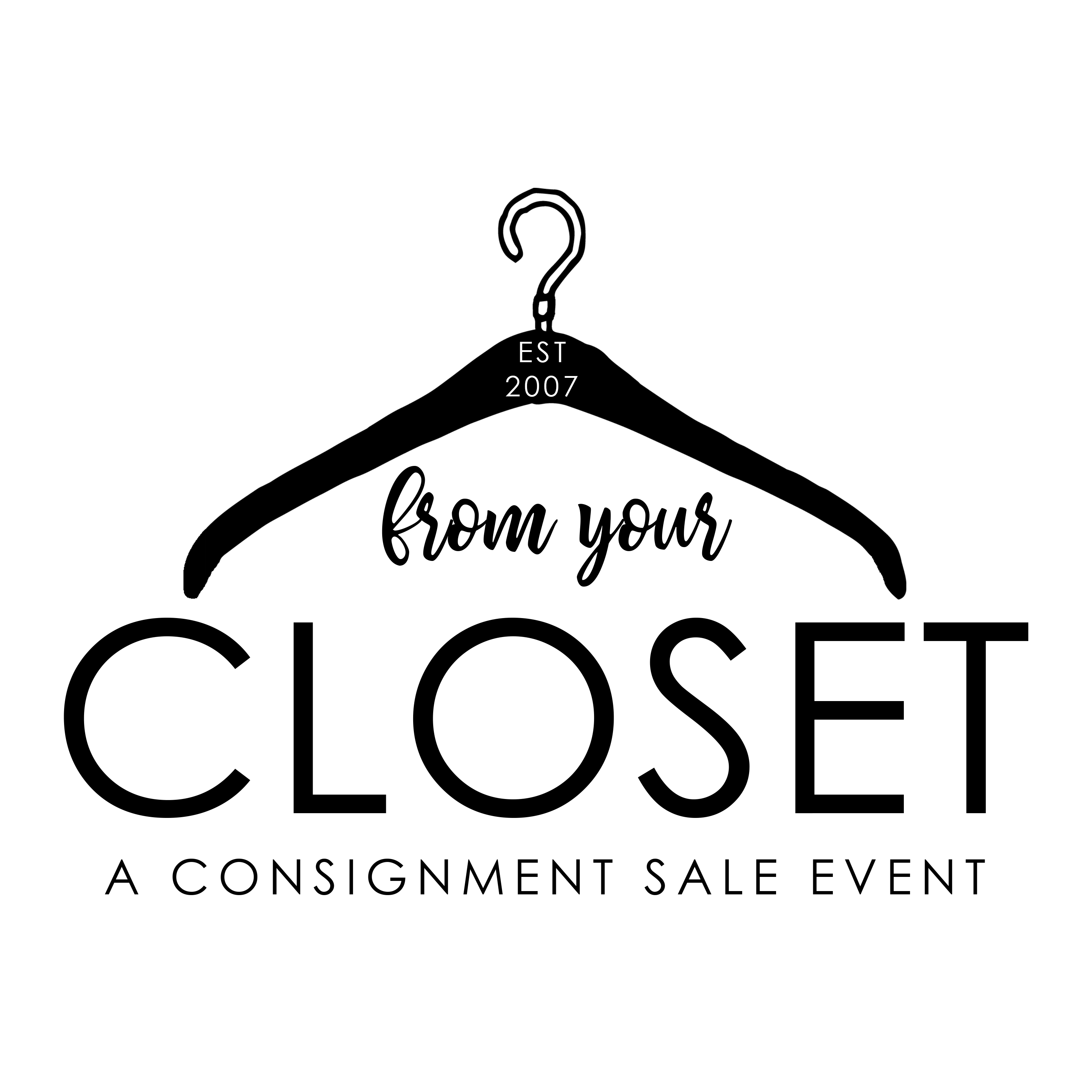top of page
.png)
How to Print Tags:
If you need your tags printed, please email us when all of your items have been entered and we will print them for you: fromyourcloset417@gmail.com
![Adobe_Post_20190424_214106[1].png](https://static.wixstatic.com/media/628adc_9af1a87f9f6343318ddfd8dce3a9a661~mv2_d_3300_5100_s_4_2.png/v1/crop/x_0,y_141,w_3300,h_4563/fill/w_468,h_648,al_c,q_85,usm_0.66_1.00_0.01,enc_avif,quality_auto/Adobe_Post_20190424_214106%5B1%5D.png)
Step One:
Log on to your account.
![Adobe_Post_20190424_214212[1].png](https://static.wixstatic.com/media/628adc_d27a97d074a04479bb9eda8fd0b21002~mv2_d_3300_5100_s_4_2.png/v1/crop/x_0,y_265,w_3300,h_4569/fill/w_468,h_648,al_c,q_85,usm_0.66_1.00_0.01,enc_avif,quality_auto/Adobe_Post_20190424_214212%5B1%5D.png)
Step Two:
Click "My Homepage"
![Adobe_Post_20190424_214300[1].png](https://static.wixstatic.com/media/628adc_88a54e835b244270a00f23feb1fc6bd6~mv2_d_3300_5100_s_4_2.png/v1/crop/x_0,y_265,w_3300,h_4569/fill/w_468,h_648,al_c,q_85,usm_0.66_1.00_0.01,enc_avif,quality_auto/Adobe_Post_20190424_214300%5B1%5D.png)
Step Three:
Click "Work with Consigned Inventory"

Step Four:
Click "Print Tags"

Step Five:
Click either to print selected tags or all tags.

If you are in the Active Inventory screen, you can get to the Print Tags tab by clicking on the Return to Inventory Menu. Then, follow the steps above.

Make sure your items that you do not want to go as half-off are marked with a star.

Make sure your items that you want DONATED are marked with a "D".
bottom of page