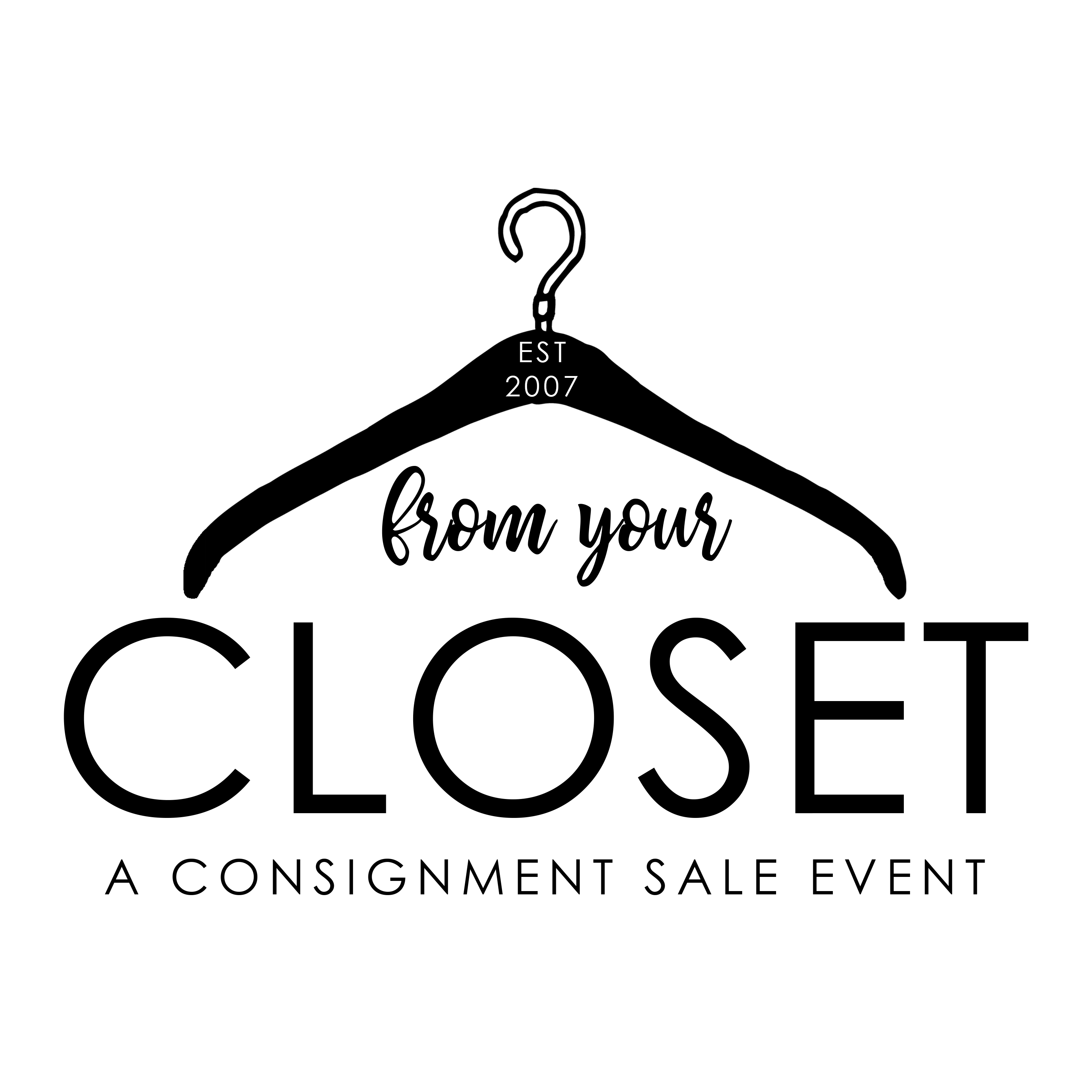top of page
How to Print Your Inventory Report:
This is the report that shows all of your items. We do not guarantee items during the sale.

Step Two:
Go to "My Homepage"


Step Three:
Click "Work with Consigned Inventory"

Step Four:
Click "Inventory Reports"

Step Five:
Click "By Category"
bottom of page